1. Download the TWS App or Visit Our Web Platform
The easiest way to access your content is through your browser (Safari, Chrome, etc.).
👉 Just click here to get started!
But for a better experience, we recommend using the TWS Training App.
You can download it here:
2. Log Into Your Account
If your purchase includes content or a training program, a temporary password has been sent to the email you used at checkout.
Use that email and the temporary password to log in.
You do NOT need to create an account—we've already set it up for you!
If you didn’t receive the temporary password (due to email filters), just click “Forgot password?” to create a new one.

** IMPORTANT NOTE **
You do NOT have to pay for a subscription in the App to access your content.
Simply log in with the same email address you used for your purchase, and your content will already be unlocked in your account.
The in-App subscription is for additional content and is not required to access your purchase.
3. Access Your Content
Once you log in, you're all set to start training!
You can access all your purchased digital products under the 'Learn' tab at the bottom of the screen.
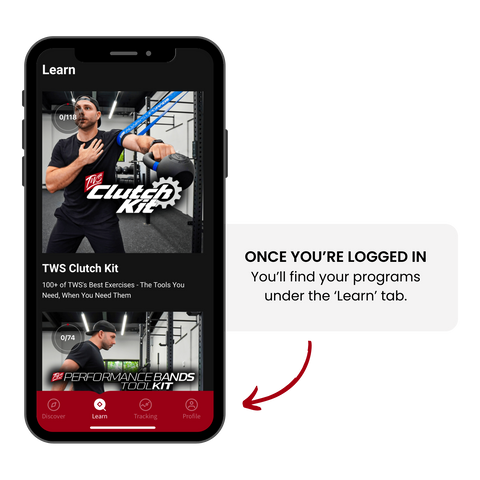
If you encounter any difficulties while accessing your digital products, please don't hesitate to reach out to us at info@twstraining.com.
We will be happy to help you!